Telegram US Group List 2210
-
Group
 4,497 Members ()
4,497 Members () -
Group

عـــاﭑلــ😂ــــــم👻اﭑلـــضــحـ😂ــــــك
1,231 Members () -
Channel

NSCC Magazine
1,017 Members () -
Channel

Conseils et orientations نصائح وإرشادات
474 Members () -
Group

ملاذي .
851 Members () -
Group

HyconOS - Community
496 Members () -
Channel

Tienda de Apps★
438 Members () -
Group

Bitchute.com
8,715 Members () -
Group

هواداران پرسپولیس
610,753 Members () -
Group

فروشگاه کتاب و محصولات مذهبی ایلیا
1,307 Members () -
Group

BaikalOS [EN]
1,523 Members () -
Group

مكتبتك📚
12,803 Members () -
Group
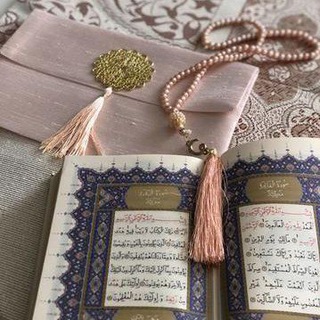
.𓆩 دُعــٰـاءْ 𓆪
1,382 Members () -
Channel

Mana Kolfaa
8,361 Members () -
Group

استهتار😹😹👌
548 Members () -
Group

KNOWHERE B+
448 Members () -
Group

「INTJ . ENTJ」
26,716 Members () -
Group

Stock Market Updates
10,503 Members () -
Group

سيمبااااويه🐸🤤✌️
2,327 Members () -
Group

Sirdaryo | Kun.uz
1,106 Members () -
Group

BLACKSWAN HALL
895 Members () -
Group
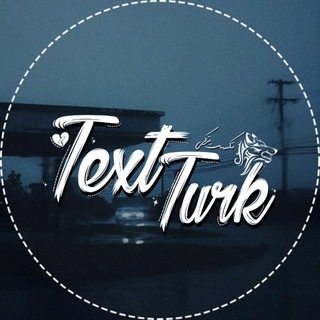
『تکست ترکی』
15,635 Members () -
Group

زدني إيجابيه🧡,,
2,852 Members () -
Group

✨نبـہض اڵـہـقـہـڵـہـۆب̯͡✨
693 Members () -
Group

حڪْـايهٰ حْزْنْ 🖇
1,600 Members () -
Group

🔸من هنا ﻭﻫﻨﺎﻙ🌱
1,239 Members () -
Group

「 𝘉𝘈𝘕𝘎𝘛𝘈𝘕𝘉𝘖𝘠𝘚 」
5,964 Members () -
Channel

- # ᴍʏ ᴏᴡɴ ᴋɪɴɢᴅᴏᴍ
971 Members () -
Group

گروه دانشجویی | یونیگرام
588 Members () -
Channel

Creepypastas en Español
879 Members () -
Group
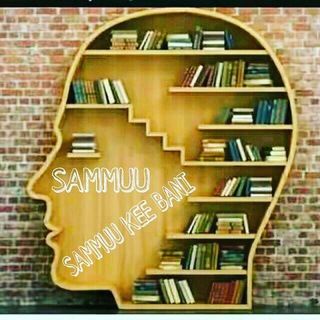
Sammuu kee bani
2,305 Members () -
Group
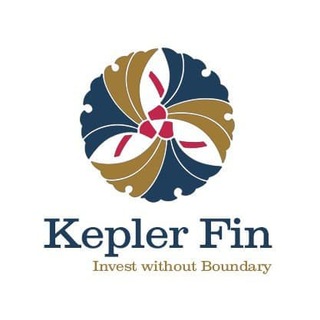
Kepler Finance | 大奇蹟日
1,277 Members () -
Group

🎮◥I͜͡R͜͡A͜͡N͜͡P͜͡A͜͡B͜͡G͜͡H͜͡A͜͡C͜͡K͜͡◤🎮
645 Members () -
Channel

🌸✦.."راقي✵بأخلاقي"..✦🌸
1,096 Members () -
Group

Pitbull Token Official
29,613 Members () -
Group

KANZY MEDIA {KMD}
1,731 Members () -
Group

Mechanical MCQ BOOSTER Questions🙂👍🏼
3,183 Members () -
Group

Foreign Movies - أفلام أجنبية
57,164 Members () -
Channel

MADINAiL_ART
784 Members () -
Channel

MPSC Value Addition by Sohel Shaikh
2,614 Members () -
Group
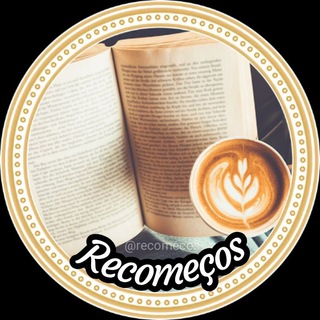
ʀᴇᴄᴏᴍᴇᴄ̧ᴏs ☕️
847 Members () -
Group

DDR - Comunidad
655 Members () -
Group

گروه آرتا کتیا
598 Members () -
Group

самое время
14,372 Members () -
Group

Поисковик ЗВИ
28,447 Members () -
Group

شورای صنفی دانشجویی دانشکده ریاضی و علوم کامپیوتر
1,358 Members () -
Group

▶• 𝐸𝑑𝑖𝑡 𝑠𝑖𝑛𝑎𝑦𝑖 •◀
998 Members () -
Channel

Xerxes Channel 💪🇨🇲
2,092 Members () -
Group

Rust Jobs - вакансии & резюме
2,087 Members () -
Group
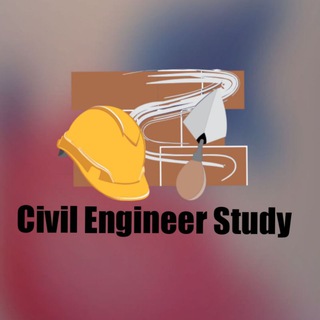
📕Civil Engineer Study Zone📕👍
349 Members () -
Channel

🌙ታሪክ በኢስላም ☪
22,649 Members () -
Group

Whatsapp Status
391 Members () -
Channel

چطوری گل تهی
2,410 Members () -
Channel

S Ä S S Y // VAKUM
3,245 Members () -
Group

VAMOS JUNTAS 2021 📲
359 Members () -
Channel

أحاديث الرسول الكريم مع شرحها.
555 Members () -
Group

Media-Network
445 Members () -
Group

Thanos Phoenix OS (TOS)
494 Members () -
Group

Film Streamings Ita 📺
2,459 Members () -
Group
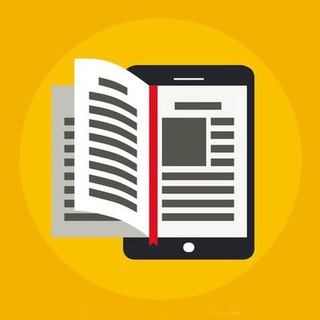
Offerte Ebook
1,472 Members () -
Group
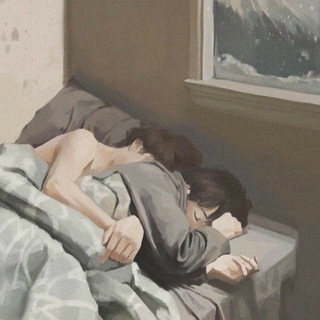
[ 𝖵𝖪. ]
579 Members () -
Group

MANGA ANIME WARS
77,830 Members () -
Channel
-
Group

Impossible Finance
34,702 Members () -
Group
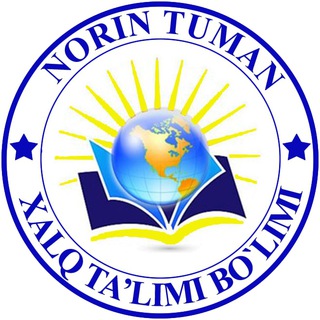
Norin TXTB | Rasmiy kanal
668 Members () -
Group

Раунды и анонсы Waves Ducks
7,682 Members () -
Group

James Woods
9,159 Members () -
Group

Canopus Community
2,111 Members () -
Channel

شـ๋͜ـیـریـنـ๋͜ـــ✪♡
1,039 Members () -
Group
-
Group

Город Анадырь
2,316 Members () -
Group

الاستاذ مصطفى الباججي 📚
6,232 Members () -
Group

Delta.theta EN
2,228 Members () -
Channel

𓆩 ˹ 𝙃𝑂𝑂𝙍 ˼ 𓆪 .
522 Members () -
Group
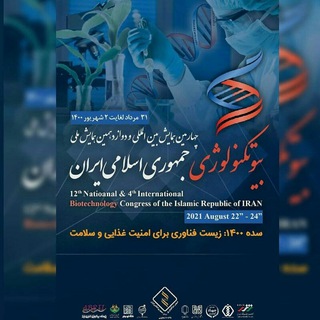
چهارمین همایش بینالمللی بیوتکنولوژی
323 Members () -
Channel

📚 | PDF Textbooks | 📚
2,330 Members () -
Group

Maintenance
430 Members () -
Group

911丨STORE〆
44,406 Members () -
Group

Grand Agency
629 Members () -
Group

جامعه شناسی 💯 | نپتون
3,447 Members () -
Group
-
Group

KAKDELA
98,259 Members () -
Channel

PRIDEBOYS.
8,389 Members () -
Channel

𝐎𝐅𝐂 𝐁𝐋𝐀𝐂𝐊 𝐏𝐇𝐎𝐄𝐍𝐈𝐗
770 Members () -
Group

DISPATCH & MENFESS GX
1,333 Members () -
Group

ROMBAK
844 Members () -
Group
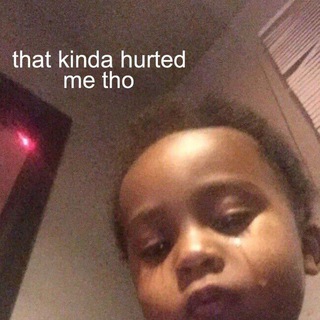
forum galau
460 Members () -
Channel

Savod gullaganda
770 Members () -
Channel

Таймхакинг
936 Members () -
Channel

𝐓𝐇𝐄 𝐏Λ𝐑𝐊𝐒
4,458 Members () -
Group

𝐎𝐅𝐂. 𝓐𝐂𝐅𝐒𝐐 #memories
457 Members () -
Group
-
Group

تخصصی ساختمان
15,665 Members () -
Channel
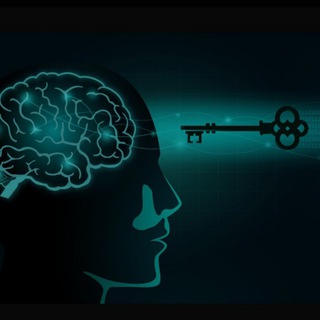
Mindset
342 Members () -
Channel

˹ 14. ᴊᴜʟʏ ˼ᝰ͎ .
1,219 Members () -
Group

🦋 Katrin Heckl - Neues Bewusstsein
448 Members () -
Channel

• KT team •
7,130 Members () -
Group

💭 Новини мандрівника
553 Members () -
Group

CHANNEL PENDIDIK4U
5,239 Members () -
Channel

ـ٨ـﮩـ۸ـﮩ𝒔𝒊𝒍𝒗𝒆𝒓 𝒎𝒐𝒐𝒏ـ٨ـﮩـ۸ـﮩ
2,042 Members ()
TG USA Telegram Group
Popular | Latest | New
CLICK HERE FOR MORE Telegram Settings Telegram Schedule Options
A great way to organize your chats inside a group or channel is by using hashtags. When you use a hashtag in a message, that word becomes searchable allowing you to see all the messages relating to that topic. For example, if the group is discussing the new Avengers movie, everyone can use the Avengers hashtag. If you want to see all the messages in one location, you can just tap on the hashtag and all the messages with that hashtag will come up. Telegram allows you to classify all your chats into various folders. This lets you deal with a group of chats at a time and avoid others when they are not important. For instance, you could set a group to include all chats from your work colleagues and another to manage your personal social circle. To enable this go to Settings and choose “Privacy and Security” from the list. Next, tap on “Passcode Lock” under the Security heading, then set your password lock on! Telegram Saved Messages
If you don’t want messages in your secret chats to hang around forever, Telegram lets you set self-destruct timers to permanently remove them. After a message is received, it remains in the chat for a predetermined period — you can choose times between one second and one week – before disappearing. If you're part of many Telegram chats—maybe you joined too many of the best Telegram channels—they can quickly become annoying. When this happens, you can always mute a chat without leaving it. This way, you can check it on your own terms instead of getting a ping for every new message. Here you will get the option to share either your current location or your live location. Select the live location option and then select the time limit for which your location will be shared with the person. Now, all you need to do is hit that share button to share your live location. Telegram Change Number
Never Share With: Hide your profile photo from specific people. Next up, tap Sound and then choose your custom notification sound located under the Telegram Tones section. Make sure to tap Done at the top right to finish. Interestingly, Telegram names your custom notification sound as Cloud Tone and also allows you to upload any audio as a notification sound for a chat.
Warning: Undefined variable $t in /var/www/bootg/news.php on line 33
US